Published on 07/15/2020 – Last Updated on 07/15/2020 by OTC
Posted by DaveSottimano
We’ve officially released the Moz API for Google Sheets and want to take you on a quick feature tour.
This Google Sheets add-on allows users to gather Moz URL metrics easily without using code directly in a Google Sheet and provides a few extra functions to help you manipulate data.
In the past, if you wanted link metrics for hundreds of URLs, you either had to enter them manually one at a time, or you needed technical expertise to use the LinkScape API. So, I built this free Google Sheets add-on, and now you can pull link metrics for those URLs in seconds, no coding required.
Here are a few use cases for the Moz API for Sheets add-on:
- Get Moz Spam Score in metric to assist toxic link analysis (paid plan required).
- Get domain authority and page authority in bulk to help you assess the quality of sites for link outreach, domain valuation, and more (available with free and paid plans).
- Use built-in custom formulas to parse URLs, save URLs to the Wayback Archive, etc., all without having to write complicated nested formulas or use regular expressions.
Here’s what you can expect as output from the add-on:
The only thing you’ll need to get started is a Google account and Mozscape API credentials (a free plan is available).
Important limitations:
- The free plan will allow the collection of domain authority and page authority for 200 URLs at a time, at a rate of 10 URLs per 10 seconds.
- The paid plan will allow all metrics for 10,000 URLs at a time with no rate limiting.
Once you have the add-on installed, you’ll need to enter your Mozscape API credentials to activate the tool. From there, simply select your metrics and add in your URLs to get the report working.

The formulas tab
There are a few helpful custom formulas that come with the add-on. Simply click on the “formulas” tab at the bottom of the add-on to see them. As you type any of these formulas, a help file will pop up to guide you.

For example, use the =PARSE_URL formula to quickly parse URLs into the root, path, anchor, and more without having to write novel-length formulas or remember difficult regular expressions.

Stuck? Click on the “help” tab to display additional information.

That’s it! We hope you enjoy the add-on and we welcome your feedback.
P.S. A massive thank you to Britney Muller and Cyrus Shepard for giving me the opportunity to build the add-on and being incredibly patient/helpful during the process.
Sign up for The Moz Top 10, a semimonthly mailer updating you on the top ten hottest pieces of SEO news, tips, and rad links uncovered by the Moz team. Think of it as your exclusive digest of stuff you don’t have time to hunt down but want to read!
![]()
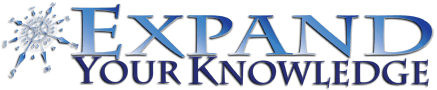








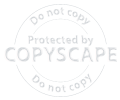
Comments