Published on 09/07/2023 – Last Updated on 09/08/2023 by OTC
If you own a WordPress website and ever encountered the “Not Secure” warning, you might have worried that visitors would perceive your site as spam or fraudulent. Not only does this warning impact user trust, but it can also affect your site’s SEO because search engines like Google flag sites without an HTTPS (HyperText Transfer Protocol Secure) and SSL certificate (Secure Socket Layer) as insecure.
Understanding the ‘Connection Not Secure‘ warning
When users visit your website, data is transferred between their browsers and your servers.
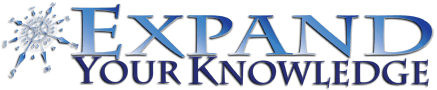

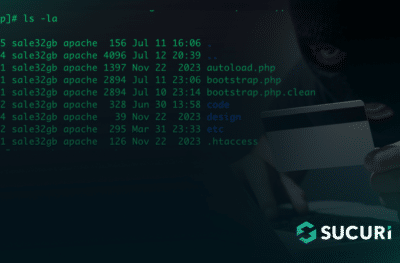


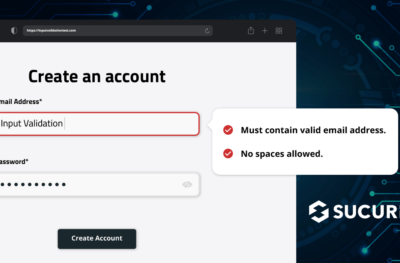







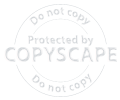
Comments