Ransomware encrypts from virtual machines to evade antivirus
Ragnar Locker deploys Windows XP virtual machines to encrypt victim’s files, the trick allows to evaded detection from security software.
Crooks always devise new techniques to evade detection, the Ragnar Locker is deploying Windows XP virtual machines to encrypt victim’s files while bypassing security measures.
The Ragnar Locker appeared relatively in the threat landscape, at the end of the 2019 it was employed in attacks against corporate networks.
One of the victims of the ransomware is the energy giant Energias de Portugal (EDP), where the attackers claimed to have stolen 10 TB of files.
While many ransomware infections terminate security programs before encrypting,
This sample of Ragnar Locker terminates security programs and managed service providers (MSP) utilities to prevent them from blocking the attack.
“A new ransomware attack method takes defense evasion to a new level—deploying as a full virtual machine on each targeted device to hide the ransomware from view. In a recently detected attack, Ragnar Locker ransomware was deployed inside an Oracle VirtualBox Windows XP virtual machine.” reads the report published by Sophos. “The attack payload was a 122 MB installer with a 282 MB virtual image inside—all to conceal a 49 kB ransomware executable.”
The attack chain starts with the creation of a tool folder that includes VirtualBox, a mini Windows XP virtual disk called micro.vdi, which is an image of a stripped-down version of the Windows XP SP3 OS (MicroXP v0.82). The image includes the 49 kB Ragnar Locker ransomware executable, the attack also includes several executables and scripts to prep the environment.
The malware leverage a VirtualBox feature that allows the host operating system to share folders and drives as a network share inside a virtual machine. The virtual machine mounts the shared path as a network drive from the \VBOXSVR virtual computer to access their content.
“In addition to the VirtualBox files, the MSI also deploys an executable (called va.exe), a batch file (named install.bat), and a few support files. After completing the installation, the MSI Installer executes va.exe, which in turn runs the install.bat batch script.” continues the analysis. “The script’s first task is to register and run the necessary VirtualBox application extensions VBoxC.dll and VBoxRT.dll, and the VirtualBox driver VboxDrv.sys.”
The install.bat batch file allows the threat to scan for local drives and mapped network drives on the host and builds a configuration file that automatically shares them with the virtual machine.
The script also prepares an sf.txt file containing VirtualBox configuration settings to automatically share all of the drives on the computer with the virtual machine.
The attackers launch the Windows XP virtual machine using the SharedFolder directives created by their batch file that are accessible within the virtual machine. and the Ragnar Locker ransomware executable will automatically be present in the root of the C: drive.
When launched, all of these shared drives will now be accessible from within the virtual machine. Experts pointed you that the Ragnar Locker ransomware executable will automatically be present in the root of the C: drive.

(Source: Sophos)
Also included is a vrun.bat file that is located in the Startup folder so that it is launched immediately when the virtual machine starts.
This vrun.bat file, shown below, will mount each shared drive, encrypt it, and then proceed to the next drive shared with the virtual machine.

As the security software running on the victim’s host will not detect the ransomware executable or activity on the virtual machine, it will happily keep running without detecting that the victim’s files are now being encrypted.
It should be noted that if the victim was running Windows 10’s Controlled Folder Access anti-ransomware feature, it may have been protected from an attack like this as the operating system would have detected writes to the protected folders.
When done, the victim will find a custom ransom note on their computer explaining how their company was breached, and their files were encrypted.

(Source: Sophos)
The use of a virtual machine to encrypting a device’s files without being detected is an innovative approach.
As VirtualBox and a Windows XP virtual machine are not considered malicious, most security software will not be concerned that it is blissfully writing to all the data on the computer.
This attack illustrates how security software with behavioral monitoring is becoming more important to stem the tide of ransomware infections.
Only by detecting the unusual mass file writes, would this attack be detected.
|
|
(SecurityAffairs – Ragnar Locker ransomware, hacking)
The post Ragnar Ransomware encrypts files from virtual machines to evade detection appeared first on Security Affairs.
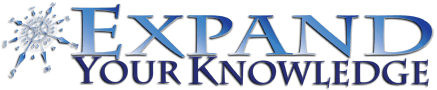

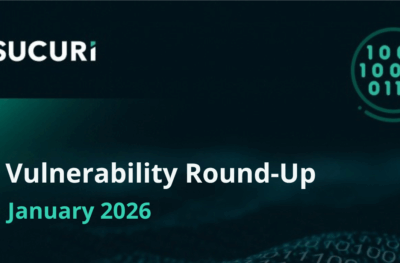

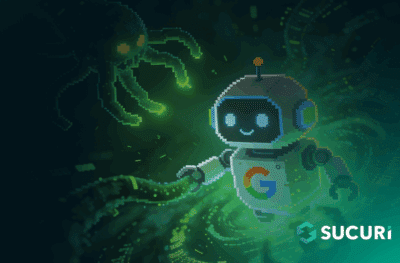



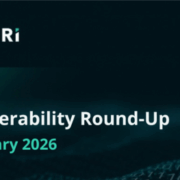





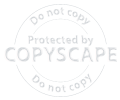
Comments